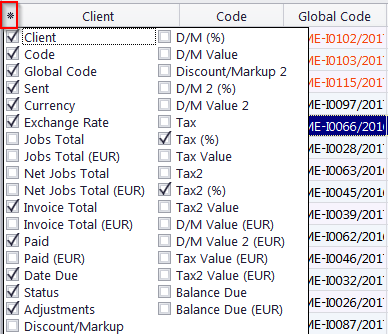Knowledgebase: Configuring
|
Can I add volume indications in source and target languages in the jobs table?
Posted by - NA - on 02 December 2009 10:43 AM
|
|
|
You can view the job volume for the source language only: Of course, you can always add a custom field where you would place the target language volume.
| |
|
|
Comments (0)
© AIT Translation Management Solutions, . Awesome Software Tools for Translators and Translation Agencies.
Privacy Policy | Data Processing Agreement
Privacy Policy | Data Processing Agreement