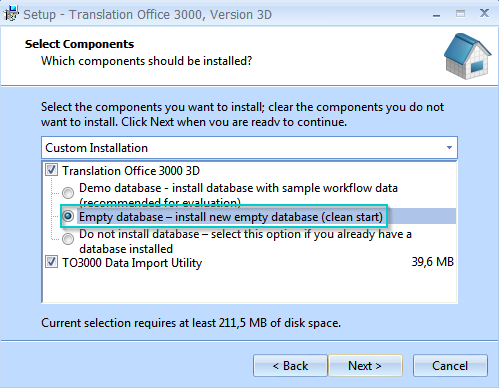Knowledgebase
|
I would like to know how to make my database empty.
Posted by - NA - on 02 December 2009 04:50 PM
|
|
|
In order to start over with an empty database, please, follow these steps:
| |
|
|
Comments (0)
© AIT Translation Management Solutions, . Awesome Software Tools for Translators and Translation Agencies.
Privacy Policy | Data Processing Agreement
Privacy Policy | Data Processing Agreement