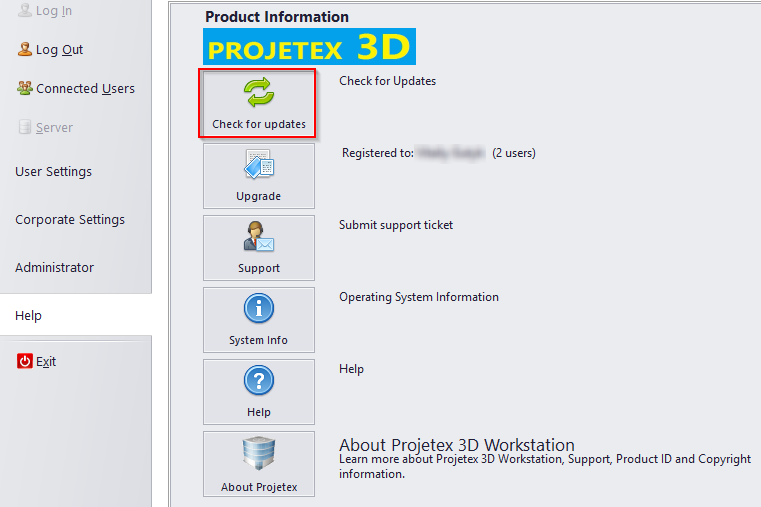Knowledgebase
|
How can I find out what build I have? If it is old, how can I install new updates?
Posted by Maksim Karganov (AIT) on 07 June 2011 04:28 PM
|
|
|
To check and install new updates, please go to Help > Check for Updates. Then you will see what build you currently have and what is the latest update. You will then be able to download the update.
Please keep in mind that if the first number of your current version is lower that the one in the last update, you will need to purchase the upgrade for an additional fee.
| |
|
|
© AIT Translation Management Solutions, . Awesome Software Tools for Translators and Translation Agencies.
Privacy Policy | Data Processing Agreement
Privacy Policy | Data Processing Agreement