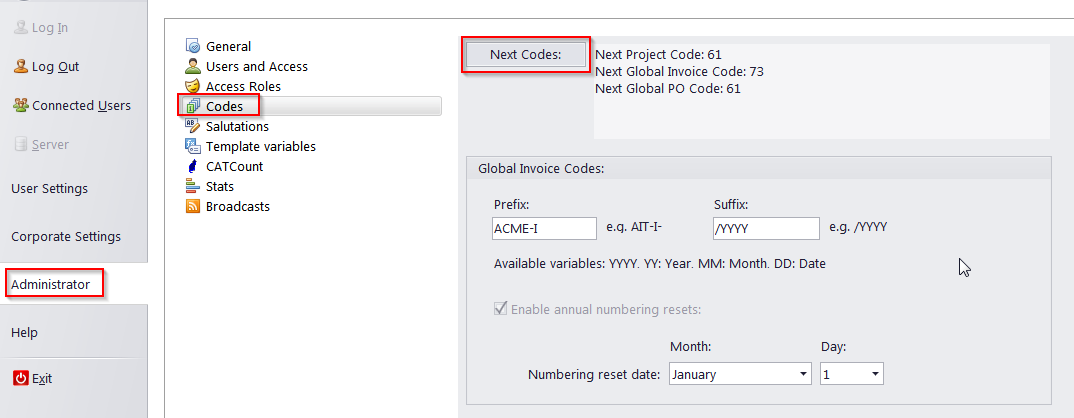Knowledgebase
|
Invoice global code reset
Posted by Maksim Karganov (AIT) on 07 June 2011 04:30 PM
|
|
|
Problem: Invoice global code got changed from 319 to 001. But we want our invoice to be continued from 320.
| |
|
|
Comments (0)
© AIT Translation Management Solutions, . Awesome Software Tools for Translators and Translation Agencies.
Privacy Policy | Data Processing Agreement
Privacy Policy | Data Processing Agreement