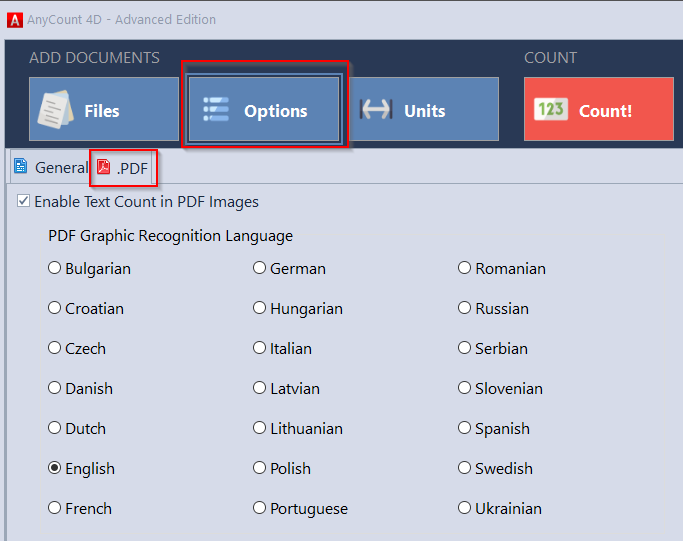|
Extra words during word count in PDF files
Posted by Alexey Sokolov (AIT) on 27 June 2012 12:04 PM
|
|
|
A problem with extra words can be caused by graphics in your .pdf file. During word count in PDF files AnyCount’s word count engine will count every graphic element as one word. Thus, if your .pdf file is recognized, then the ‘PDF Graphic Recognition’ function should be disabled. You can access the settings of this file format, in the Options menu, after adding a PDF file for counting.
Also, please see some suggestions on how to provide fully correct counting of unrecognized PDF files below: 1. Avoid all signatures, pictures which do not contain text and stamps. delete all such objects in your unrecognized documents to get fully right results.
Do not have PDF word count software installed? | |
|
|
Privacy Policy | Data Processing Agreement