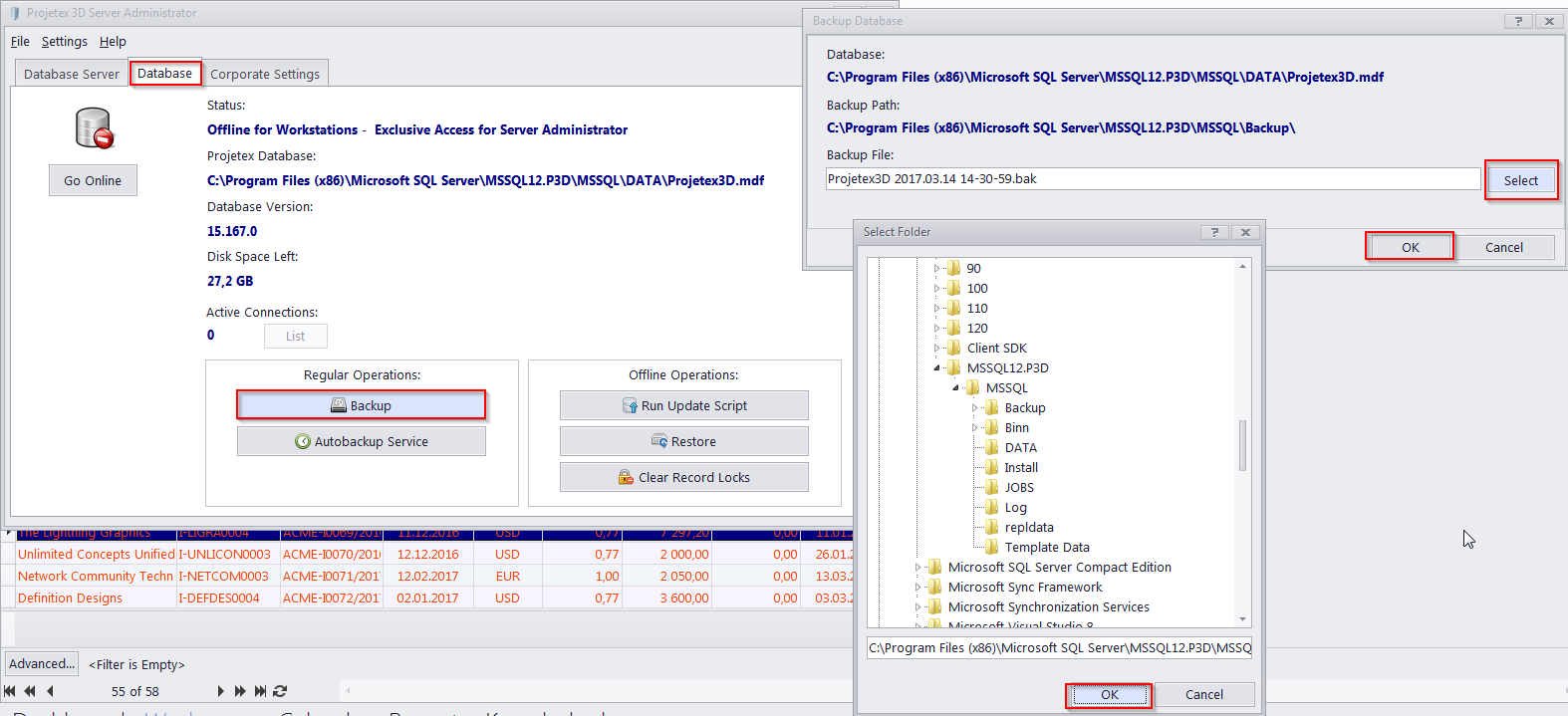|
Moving the Projetex server to a new machine
Posted by - NA - on 10 July 2005 02:37 PM
|
|
|
To move the Projetex Server to a new PC, please follow these steps:
| |
|
|
Thank you
Karolina Suliokiene
Reflective Source Translations Ltd.
Thank you for your comment.
Yes, it is fully possible. You can just copy your projetex.fdb file into the '\Projetex 9\Projetex Server\Database\' folder on your new PC. Then Projetex will use this file as its current database.
Feel free to contact us if you have any questions.
Best regards,
Alexey.
----------------------------------------------
Alexey Sokolov,
AIT Software Development Team
http://www.anycount.com
http://www.translation3000.com
http://www.projetex.com
Privacy Policy | Data Processing Agreement