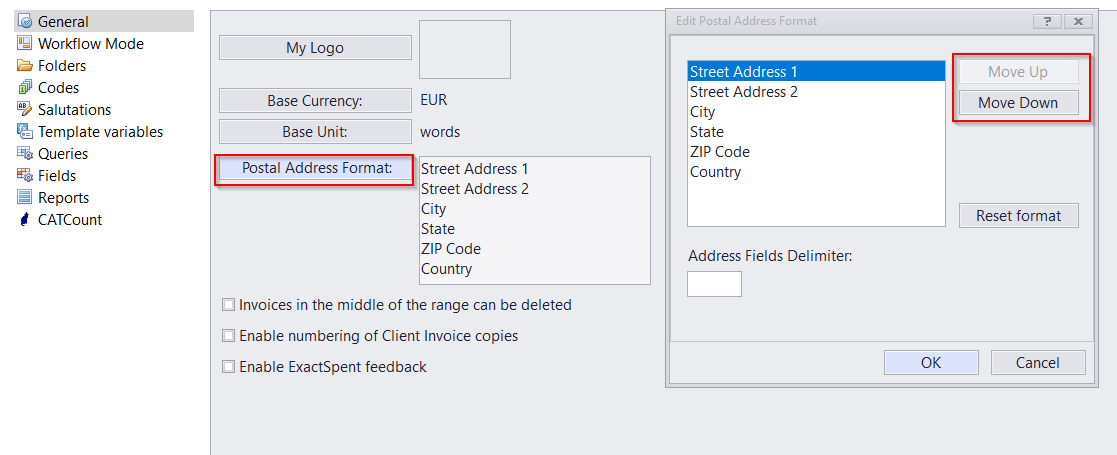Knowledgebase: Document Templates
|
Editing the address format in templates
Posted by on 27 July 2012 01:35 PM
|
|
|
Question: How can the address format be changed in saved invoices?
Alternatively, you can change the default order of the data in \CLIENT_ADDRESS\ by going to "Administrator/Adavnced Settings >> General >> Postal Address Format". Please keep in mind that this will change the order for all users, though.
| |
|
|
Comments (0)
© AIT Translation Management Solutions, . Awesome Software Tools for Translators and Translation Agencies.
Privacy Policy | Data Processing Agreement
Privacy Policy | Data Processing Agreement