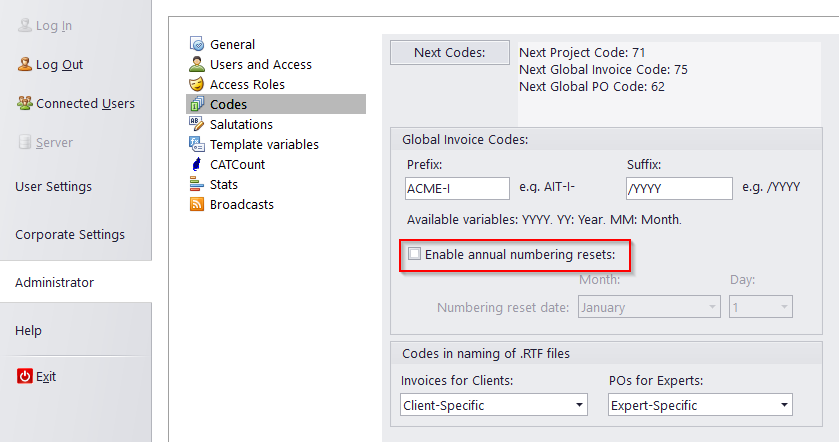Knowledgebase
|
Invoice Numbering Reset
Posted by on 27 July 2012 03:56 PM
|
|
|
To reset your global invoice code at the beginning of every year, please run a Projetex Workstation under an Administrator account and go to "Administrator >> Codes" in the Backstage View. Then, please check the "Enable annual numbering resets" option. You can then select he date at which the reset should occur. TO3000 also has this feature, in "Adavnced Settings >> Codes". Important notice: Enabling this option is irreversible.
| |
|
|
Comments (2)
Giovanni Tucci
04 May 2013 03:16 PM
If you ever want to roll it back, you should reinstall the application. Is it correct?
Artem Karganov (AIT)
15 May 2013 07:53 PM
Dear Giovanni Tucci,
Thank you for your comment.
Once you have enabled the ‘Enable annual numbering resets’ function, it will make changes in your database permanently. It means that on the 1st January all numbers of your invoices will be changed. And even after reinstalling the application, you could not return back the changes that has been made in your database.
There are three ways to solve the issue:
1. Restore the database from a backup file, made before you have selected the code reset option.
2. Install TO3000 with an Empty database.
3. Every year you can just adjust Global Invoice Code to a required value in Settings menu > Advanced option > Codes section > Next Codes button.
Feel free to contact us if you have any other questions.
Best regards,
Artem.
Thank you for your comment.
Once you have enabled the ‘Enable annual numbering resets’ function, it will make changes in your database permanently. It means that on the 1st January all numbers of your invoices will be changed. And even after reinstalling the application, you could not return back the changes that has been made in your database.
There are three ways to solve the issue:
1. Restore the database from a backup file, made before you have selected the code reset option.
2. Install TO3000 with an Empty database.
3. Every year you can just adjust Global Invoice Code to a required value in Settings menu > Advanced option > Codes section > Next Codes button.
Feel free to contact us if you have any other questions.
Best regards,
Artem.
© AIT Translation Management Solutions, . Awesome Software Tools for Translators and Translation Agencies.
Privacy Policy | Data Processing Agreement
Privacy Policy | Data Processing Agreement