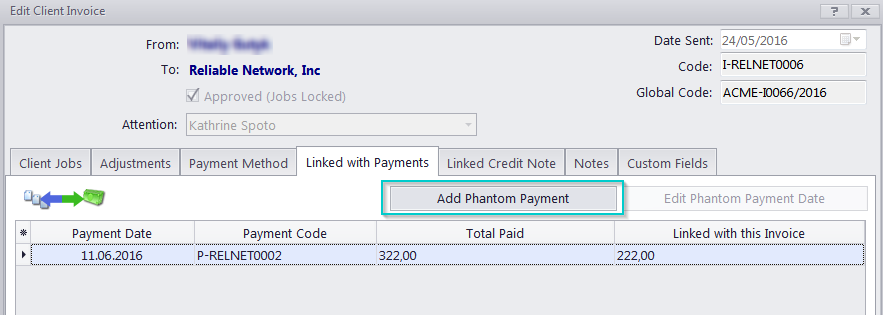Knowledgebase: Project Workflow Management
|
How to resolve the payment amount not exactly matching the invoice amount?
Posted by on 27 July 2012 05:28 PM
|
|
|
This issue can be resolved with the Phantom Payment function. If you link an Invoice and corresponding Payment and the Total Paid sum is less than the Invoice Total, this difference is displayed in the bottom-right part of the window as Balance Due. By clicking the "Add Phantom Payment" button in the New/Edit Invoice window > Linked with Payments tab, you can link a phantom payment with Total Paid value and automatically set it to be equal to Balance Due. The invoice will change its status to Settled.
| |
|
|
© AIT Translation Management Solutions, . Awesome Software Tools for Translators and Translation Agencies.
Privacy Policy | Data Processing Agreement
Privacy Policy | Data Processing Agreement