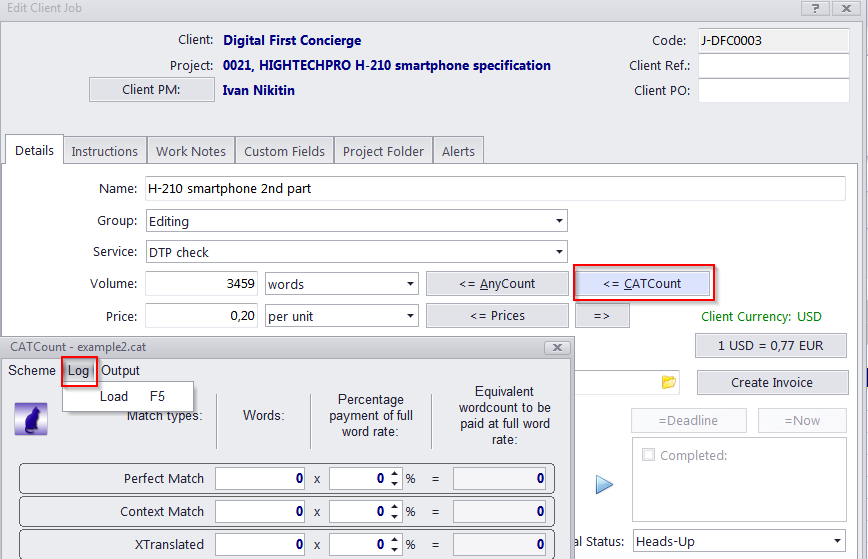Knowledgebase
|
Importing log files produced by Trados
Posted by on 27 July 2012 05:38 PM
|
|
|
This can be done by using the built-in CATCount utility, which is available through the <=CatCount buttons in New/Edit Jobs and New/Edit Quote dialog boxes. After you click these buttons, the CATCount dialog window appears, and you will be able to use the Load command from the Log menu and load Trados results. After you click OK, the Trados word count will be transferred into Projetex as a single number, with detailed results available in the CATCount Notes page.
| |
|
|
Comments (0)
© AIT Translation Management Solutions, . Awesome Software Tools for Translators and Translation Agencies.
Privacy Policy | Data Processing Agreement
Privacy Policy | Data Processing Agreement