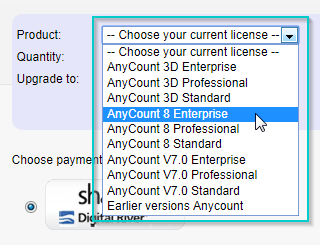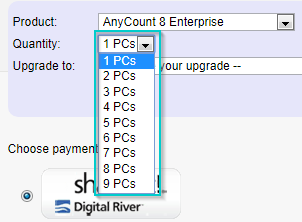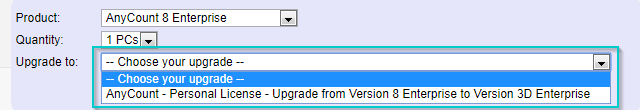Knowledgebase
|
How to purchase the upgrade to the new version of the AnyCount word count tool?
Posted by Alexey Sokolov (AIT) on 09 August 2012 06:03 PM
|
|
|
To purchase the upgrade to the new version of the AnyCount word count tool, please do the following: Image 1 Image 2
Image 3
Do not have character count software installed? Try Character Count Software Free Order Character Count Software | |
|
|
Comments (0)
© AIT Translation Management Solutions, . Awesome Software Tools for Translators and Translation Agencies.
Privacy Policy | Data Processing Agreement
Privacy Policy | Data Processing Agreement