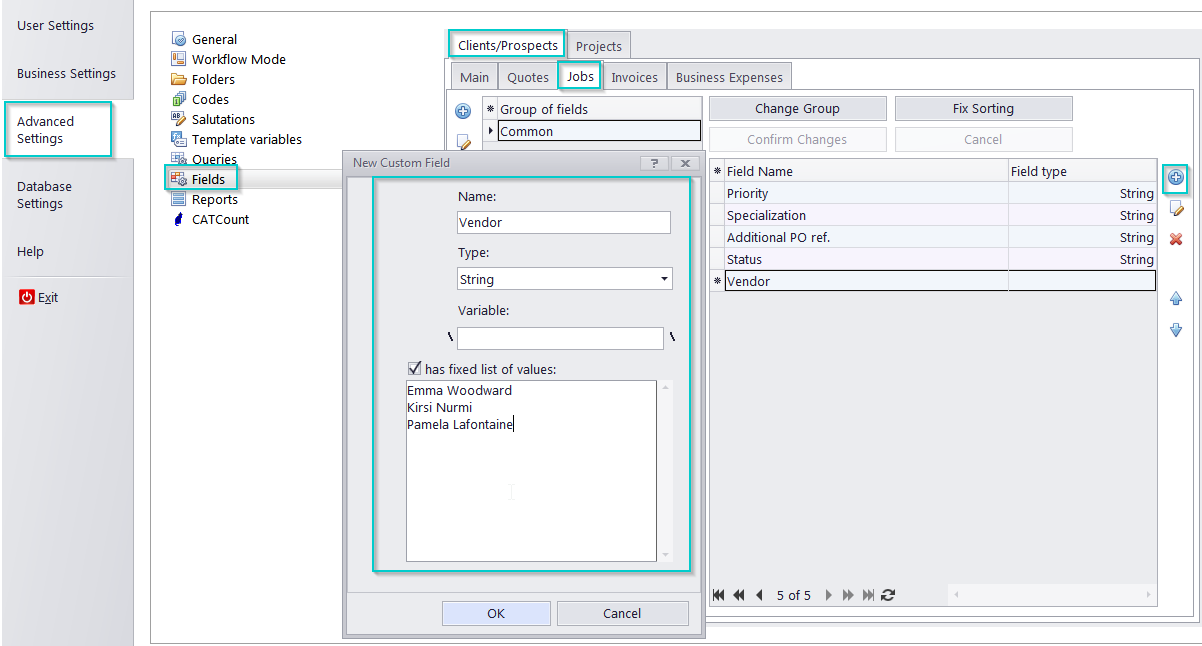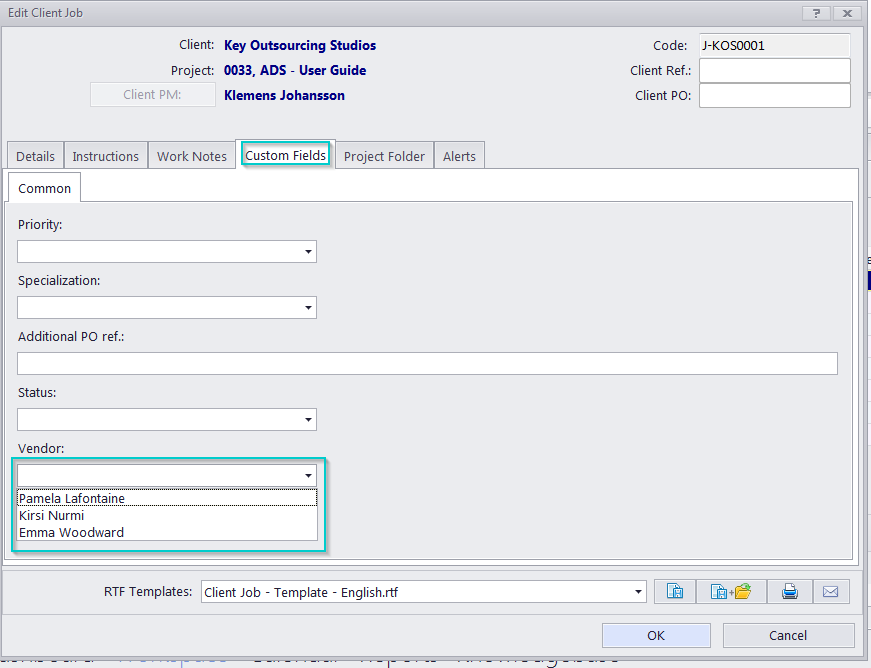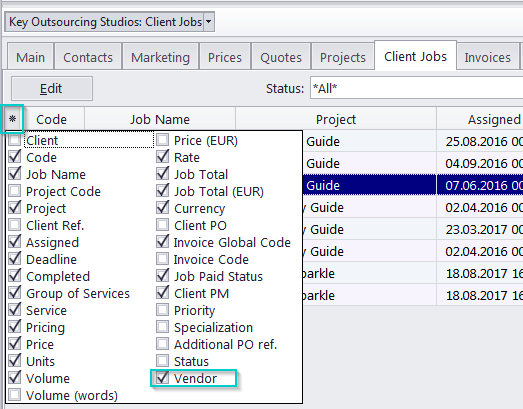|
How can I assign jobs to other translators in TO3000?
Posted by Alexey Sokolov (AIT) on 13 February 2013 03:40 PM
|
|
|
It is possible to assign jobs to translators in TO3000 in the following way:
2. Now you can select a vendor in the Custom Fields tab of any your client job (see Picture 2) 3. You can display the names of vendors by clicking the asterisk in the top-left corner of the table. Then select the "Vendors" checkbox to display them in the list of client jobs (see Picture 3).
If you need to make some calculations of vendors' jobs, it is possible to create a custom report which will make all required calculations.
Picture 1
Picture 2
Picture 3
| |
|
|
Privacy Policy | Data Processing Agreement