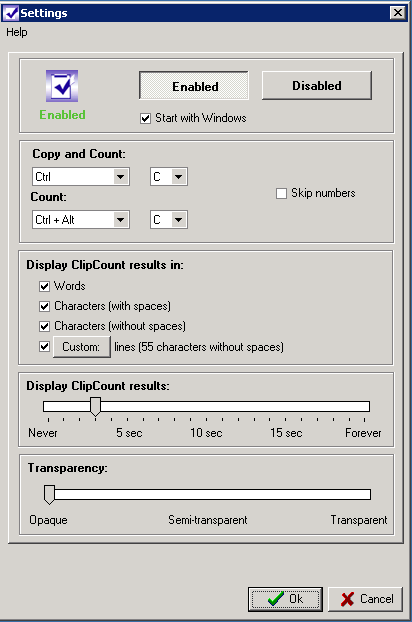Knowledgebase
|
How to prevent the registration notification from ClipCount to stop popping up at Windows startup?
Posted by on 19 July 2013 11:02 AM
|
|
|
When run in trial mode, ClipCount displays the registration window each time the program is run. The reason you receive the registration window on Windows startup is that by default, ClipCount is configured to start with Windows. Please keep in mind that you will need to start ClipCount manually to use it from then on.
| |
|
|
Comments (0)
© AIT Translation Management Solutions, . Awesome Software Tools for Translators and Translation Agencies.
Privacy Policy | Data Processing Agreement
Privacy Policy | Data Processing Agreement