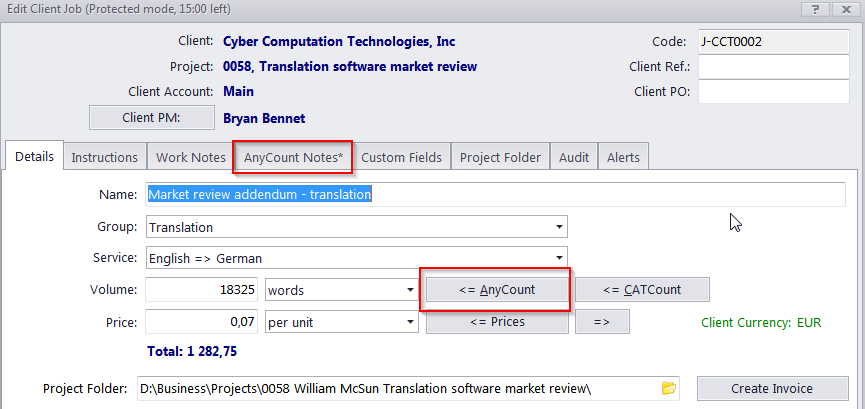Knowledgebase: Built-in AnyCount engine
|
How to use word count with the built-in Anycount word count tool
Posted by Alexey Sokolov (AIT) on 19 June 2014 11:55 AM
|
|
|
To use word count for your client job, please do the following. 1. Go to the Projects section (in the Ribbon), click the New button and create a project. 2. Once your project is created, switch to the Client Jobs tab and create a new client job using the New button. 3. In the Edit Client Job window, click the AnyCount button. 4. Select a file or several files to calculate with the Anycount word count tool. 5. Your word count will be displayed in the Volume field of your client job. Detailed info on the count results will be available in the Anycount Notes tab. You can obtain the word count using the same method for your freelance jobs, corporate jobs or draft client jobs in quotes.
Do not have word count software installed? | |
|
|
© AIT Translation Management Solutions, . Awesome Software Tools for Translators and Translation Agencies.
Privacy Policy | Data Processing Agreement
Privacy Policy | Data Processing Agreement