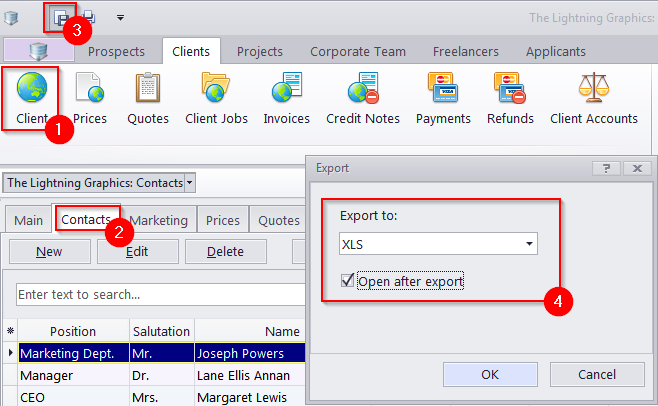Knowledgebase: Files and Folders
|
I want to export my client's contact list. How can I do that?
Posted by Alexey Sokolov (AIT) on 24 June 2014 11:58 AM
|
|
|
To export your client's contacts list, please do the following: 1. Go to the Client section. 2. Switch to the Contacts tab. 3. Click the Export button near the top-left corner of the screen. 4. Select a required file format. 5. Click the OK button and specify a path for the file.
| |
|
|
© AIT Translation Management Solutions, . Awesome Software Tools for Translators and Translation Agencies.
Privacy Policy | Data Processing Agreement
Privacy Policy | Data Processing Agreement