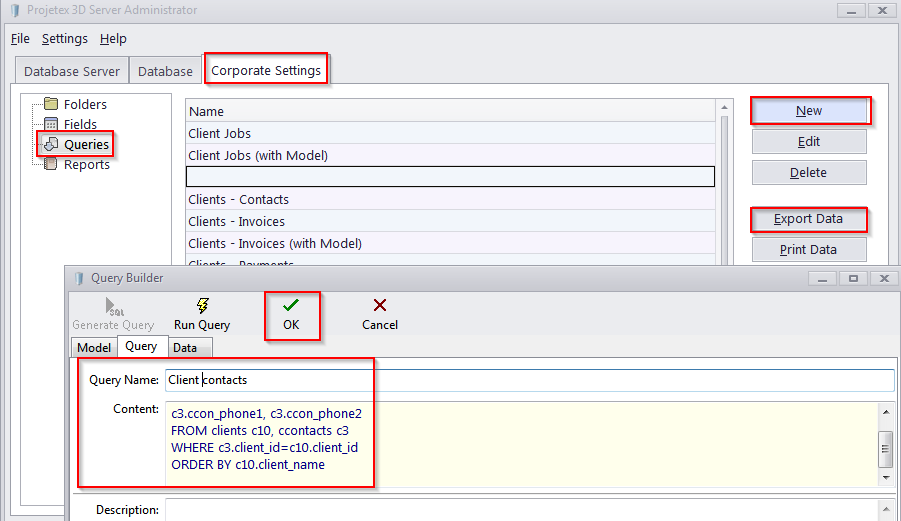|
How can I export all contacts for all of my clients? In Projetex I can only export the contacts of a single client.
Posted by Alexey Sokolov (AIT) on 25 June 2014 11:19 AM
|
|
|
We have developed a special query which will allow you to extract all your contacts for each of your clients. You can find this query below. To Load and use the query, please do the following: 1. Launch the Projetex Server Administrator. 2. Go to Corporate Settings > Queries. 3. Click the New button. 4. Specify a name for this query. 5. Paste the code below into the Content field. 6. Click OK. 7. Now your query is available to you. 8. Select this query from the list and click Export Data. 9. Select a file format and a location for your export file. --------------------------------------------------------------------- SELECT c10.client_name, c3.ccon_name, c3.ccon_email1, c3.ccon_email2,
| |
|
|
---------------------------------------
select r.res_name,
r.res_street1,
r.res_street2,
r.res_city,
r.res_state,
r.res_zip,
countries.coun_name,
r.res_email1,
r.res_email2,
r.res_phone1,
r.res_phone2,
r.res_fax,
r.res_www,
r.res_vatnum,
curr.curr_name
from resources r, curr, countries
where r.coun_id = countries.coun_id
and r.curr_id = curr.curr_id
-------------------------
The query does not include freelancer prices though; you would need to left join rprices table on resources.res_id = rprices.res_id and services.serv_id = rprices.serv_id. You can see an example of joining services and prices table here (for clients table): http://aithelp.com/index.php?/Knowledgebase/Article/View/726/0/export-clients-list
Privacy Policy | Data Processing Agreement