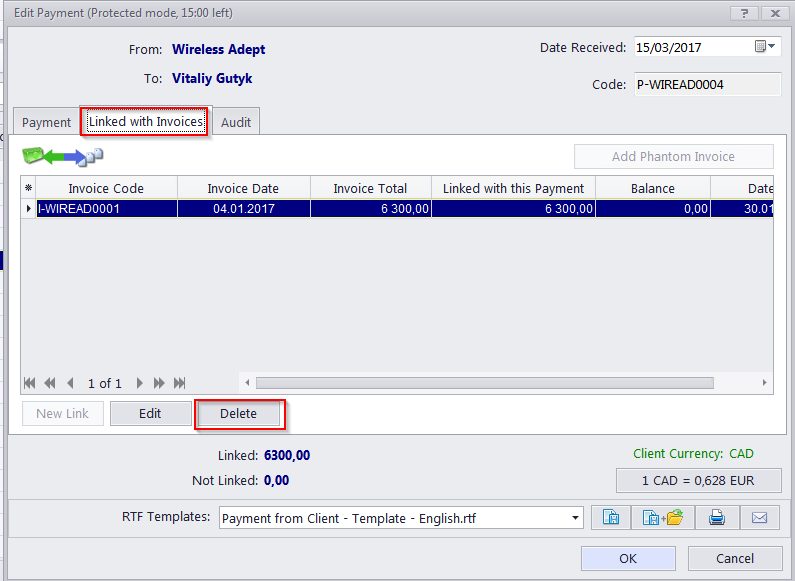Knowledgebase: Basic and advanced operations
|
How can I edit my invoice if it is already locked in Projetex?
Posted by Alexey Sokolov (AIT) on 01 July 2014 10:26 AM
|
|
|
If your invoice is locked, you can do the following to unlock it: 1. Go to the Payments tab. 2. Open a payment which is linked with that invoice. 3. Switch to the "Linked with Invoices" tab and delete the invoice link. 4. Click the OK button. 5. Perform steps 2-4 for each payment linked with this invoice.
| |
|
|
© AIT Translation Management Solutions, . Awesome Software Tools for Translators and Translation Agencies.
Privacy Policy | Data Processing Agreement
Privacy Policy | Data Processing Agreement