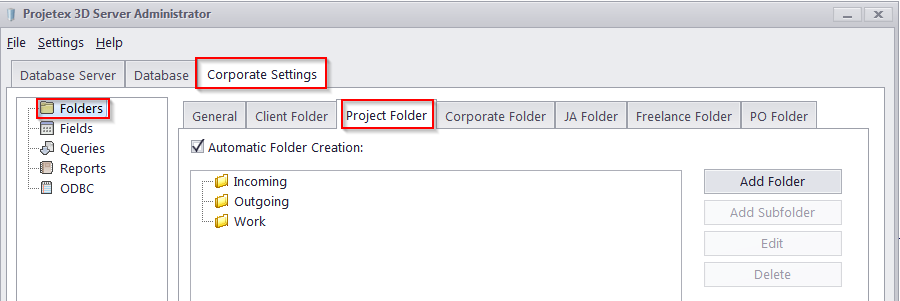Knowledgebase
|
How can I change the folder structure in Projetex?
Posted by Alexey Sokolov (AIT) on 02 July 2014 05:04 PM
|
|
|
You can change your folder structure at "Projetex Server Administrator > Corporate Settings > Folders". Please keep in mind that this only edits the additional "sub-floder" creation options. The main folde structure stays the same.
| |
|
|
Comments (0)
© AIT Translation Management Solutions, . Awesome Software Tools for Translators and Translation Agencies.
Privacy Policy | Data Processing Agreement
Privacy Policy | Data Processing Agreement