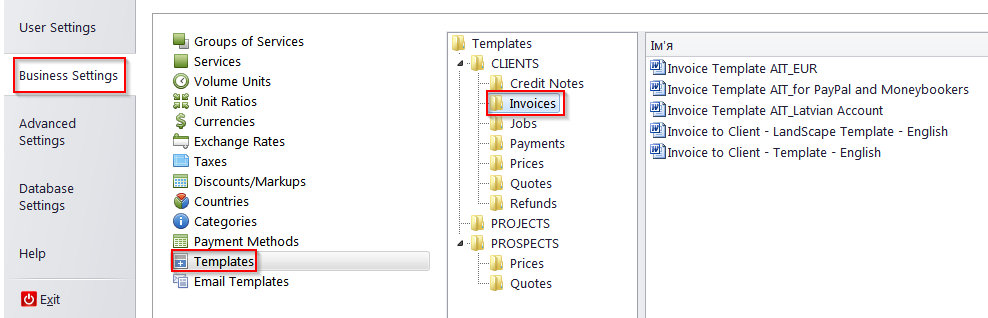Knowledgebase
|
How can I add my VAT number to my invoices?
Posted by Alexey Sokolov (AIT) on 04 July 2014 03:57 PM
|
|
|
For this, please open your invoice template by going to "Business / Corporate Settings > Templates > Clients > Invoices > Invoice template file". The file will be opened in your default RTF editor. Then enter your "VAT number" and any required description to any place in the template and save the file. Then, all your further invoices based on this template will contain the new VAT number.
| |
|
|
Comments (0)
© AIT Translation Management Solutions, . Awesome Software Tools for Translators and Translation Agencies.
Privacy Policy | Data Processing Agreement
Privacy Policy | Data Processing Agreement