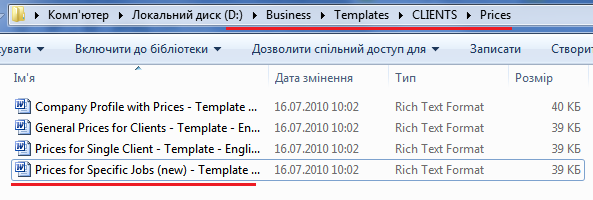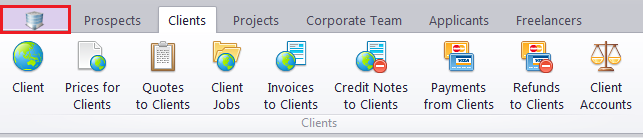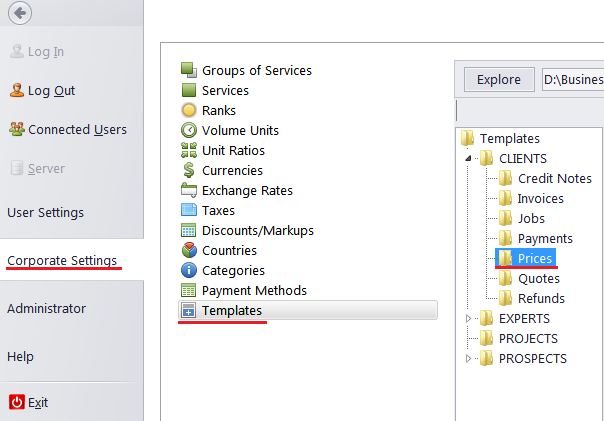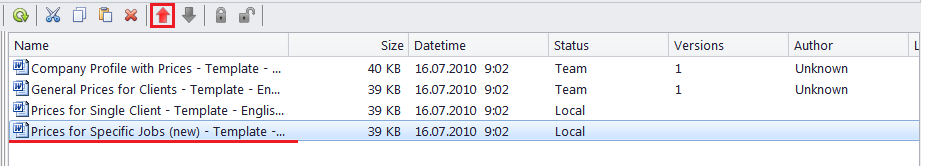Knowledgebase: Document Templates
|
How can I add a new template?
Posted by Alexander Artamoshkin (AIT) on 23 July 2014 05:19 PM
|
|
|
Please do the following: 1. Create and copy the required template to the appropriate folder in: C:\Business\Templates (or D:\Business\Templates, if you installed Projetex on disk D)
2. Run the Projetex Workstation, click the "settings" button to the right of "Prospects", go to "Corporate Settings>Templates" and open the appropriate folder of the templates.
| |
|
|
Comments (0)
© AIT Translation Management Solutions, . Awesome Software Tools for Translators and Translation Agencies.
Privacy Policy | Data Processing Agreement
Privacy Policy | Data Processing Agreement