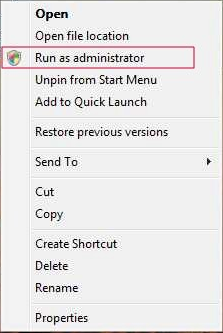Knowledgebase: Projetex
|
Projetex shows CATCount Notes from an older job.
Posted by Alexey Sokolov (AIT) on 08 September 2014 03:10 PM
|
|
|
This problem occurs if the Projetex Workstation does not have access rights to overwrite the following file:
| |
|
|
Comments (0)
© AIT Translation Management Solutions, . Awesome Software Tools for Translators and Translation Agencies.
Privacy Policy | Data Processing Agreement
Privacy Policy | Data Processing Agreement