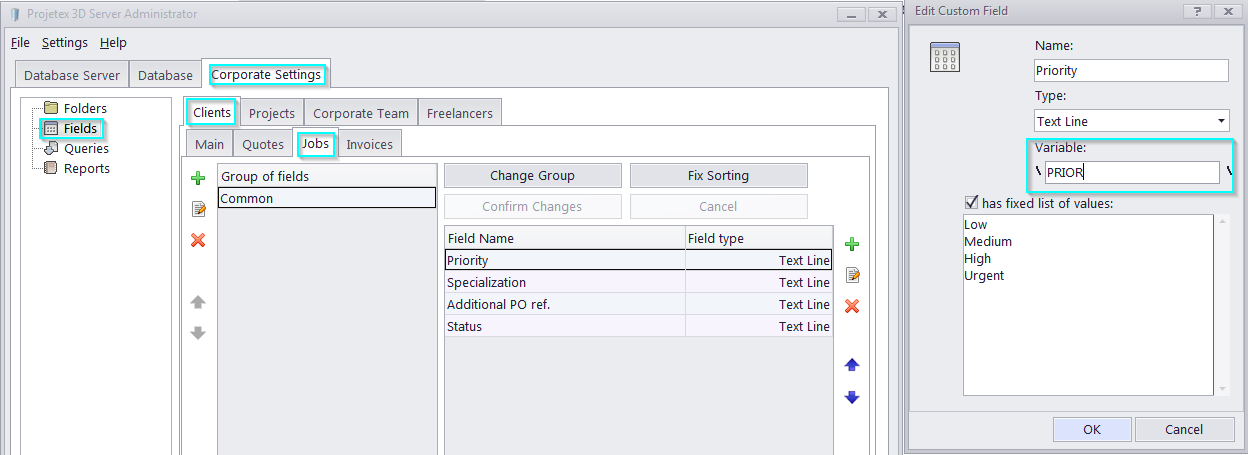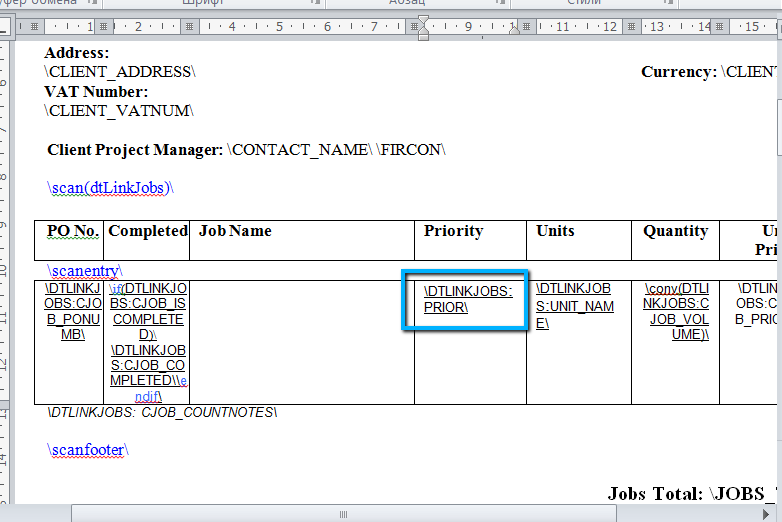Knowledgebase
|
How can I add my client jobs custom field to my invoice templates?
Posted by Alexey Sokolov (AIT) on 29 September 2014 12:31 PM
|
|
|
To include a custom field from your client jobs into your invoice template, please do the following: 1. Go to Projetex Server Administrator > Corporate Settings > Custom Fields > Client > Jobs > [Select a custom field] > Edit. 2. Specify a variable for this custom field (Picture 1). 3. Then you will be able to include this variable into the DTLINKJOBS section of your invoice templates in the format \DTLINKJOBS:VAR_NAME\. You can see an example on Picture 2.
PICTURE 1
PICTURE 2
| |
|
|
Comments (0)
© AIT Translation Management Solutions, . Awesome Software Tools for Translators and Translation Agencies.
Privacy Policy | Data Processing Agreement
Privacy Policy | Data Processing Agreement