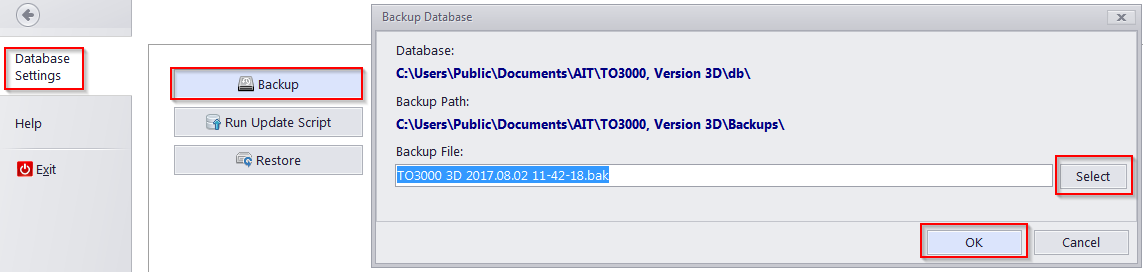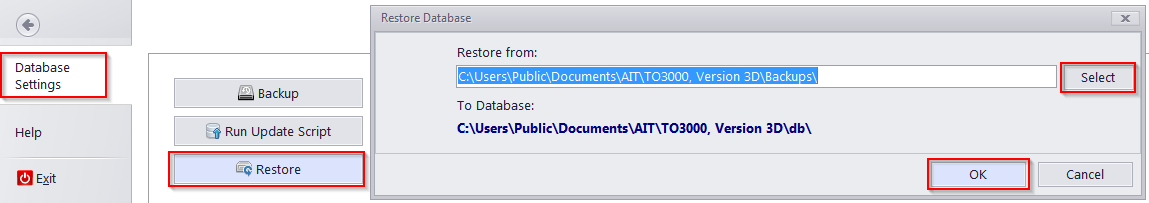Knowledgebase: Translation Office 3000
|
Backup and Restore operations in TO3000
Posted by Alexey Sokolov (AIT) on 07 October 2014 05:03 PM
|
|
|
BACKUP To make a backup of your database: 1. Select Backstage View > Database Settings. 2. Click the Backup and Select buttons and specify a path for the backup file.
RESTORE To restore your database from a backup file: 1. Select Backstage View > Database Settings. 2. Click the Restore and Select buttons and specify a path to the backup file. Important: Your current database will be replaced with the one from your backup! Any data missing from the backup will be lost!
| |
|
|
© AIT Translation Management Solutions, . Awesome Software Tools for Translators and Translation Agencies.
Privacy Policy | Data Processing Agreement
Privacy Policy | Data Processing Agreement