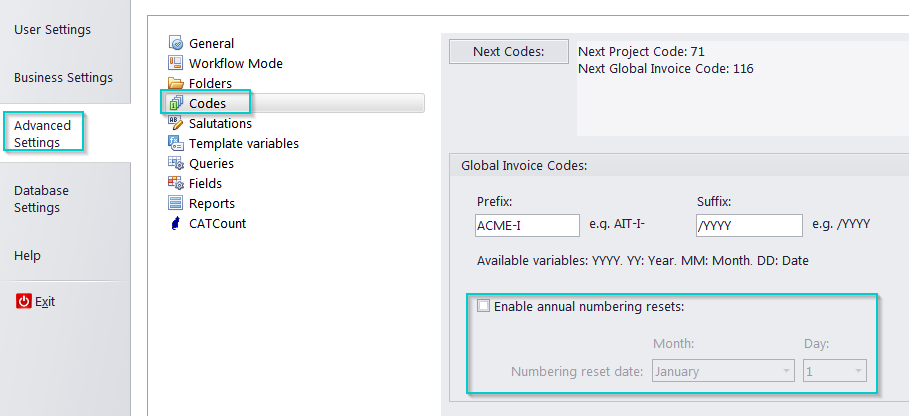|
Can I reset or decrease invoice numbers?
Posted by Mykhailo Serhiievskyi (AIT) on 08 October 2014 03:57 PM
|
|
|
Each invoice or project receives a unique number and it cannot be changed or passed to another invoice. Therefore, custom numbers for invoices or projects may be increased only. You can skip some numbers by increasing the Next Global Invoice Code or Next Project Code values at Backstage View - Advanced Settings - Codes - Next Codes in Translation Office 3000, but you cannot lower these values. Note that there is an option to annually reset global invoice numbers. You may enable it at Advanced Settings - Codes ('Enable annual numbering resets' checkbox). However, once set, this option cannot be disabled.
The only way to "decrease" the global code of an invoice is to delete any invoices leading up to the desired number, then re-enter them in the desired order. Naturally, doing so is time-consuming and greatly discouraged. | |
|
|
Privacy Policy | Data Processing Agreement