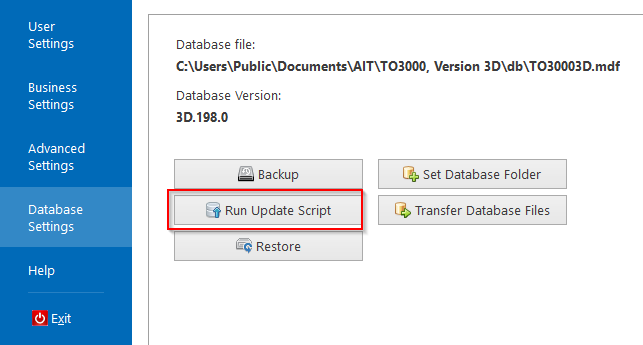|
How do I change my registration name?
Posted by Vitaliy Hutyk (AIT) on 10 March 2017 05:30 PM
|
|
|
To change your TO3000 registration name, please do the following: 1. Contact our support at https://aithelp.com/Tickets/Submit and give both your current registration name and your desired new name. It is recommended to use Latin characters only in your registration name. 2. Once your registration name is changed, you will receive a response from us, along with a special script, which will allow you to "De-register" your database. 3. Please uninstall Translation Office 3000 from your computer, then install it once again. 4. Go to "Database settings >> Run update script". Copy-paste the reset script into the folder with the other scripts and run it. Restart TO3000.
Your registration name should now be updated. Note: Be very careful about who has access to the reset script. If you do not plan to change your registration name anymore, we recommend deleting the script from your machine. Alternatively, if you only want to change the name visible in generated documents, you can simply edit the templatesin "Business Settings >> Templeates" and replace all instances of the variable \USER_NAME\ with the actual desired name. | |
|
|
Privacy Policy | Data Processing Agreement