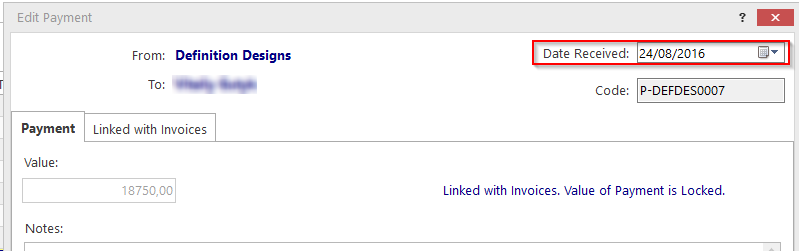Knowledgebase
|
How to change the date on payments entered after the actual payment has gone through?
Posted by Vitaliy Hutyk (AIT) on 13 March 2017 11:21 AM
|
|
|
Q: I received payment for an invoice 2 days ago, but did not see the payment until today. When I mark the invoice as Paid, it automatically sets today's date as the payment date. Can I change the payment date to the date the payment was actually received? A: Please navigate to the payment in question and double-click it. The Edit window will have a "Date Received" field in the upper-right corner. Edit the date there and click OK.
| |
|
|
Comments (0)
© AIT Translation Management Solutions, . Awesome Software Tools for Translators and Translation Agencies.
Privacy Policy | Data Processing Agreement
Privacy Policy | Data Processing Agreement