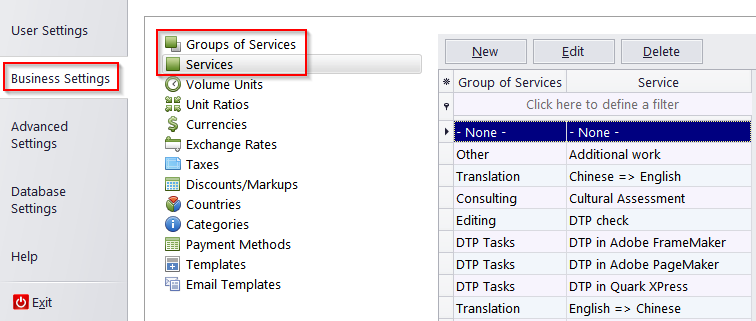Knowledgebase: Translation Office 3000
|
I can't find my language pair in the "Services" list. How do I add it?
Posted by Vitaliy Hutyk (AIT) on 13 March 2017 11:57 AM
|
|
|
You can add new services to the TO3000 database by doing the following:
2. Click New, then select the Group of services you want to add a new service to (it is recommended to add language pairs to a group named "Translation", for example), and enter your language pair as a new possible service. 3. This will add the new language pair to the database and enable you to select it when creating new Jobs.
| |
|
|
Comments (0)
© AIT Translation Management Solutions, . Awesome Software Tools for Translators and Translation Agencies.
Privacy Policy | Data Processing Agreement
Privacy Policy | Data Processing Agreement