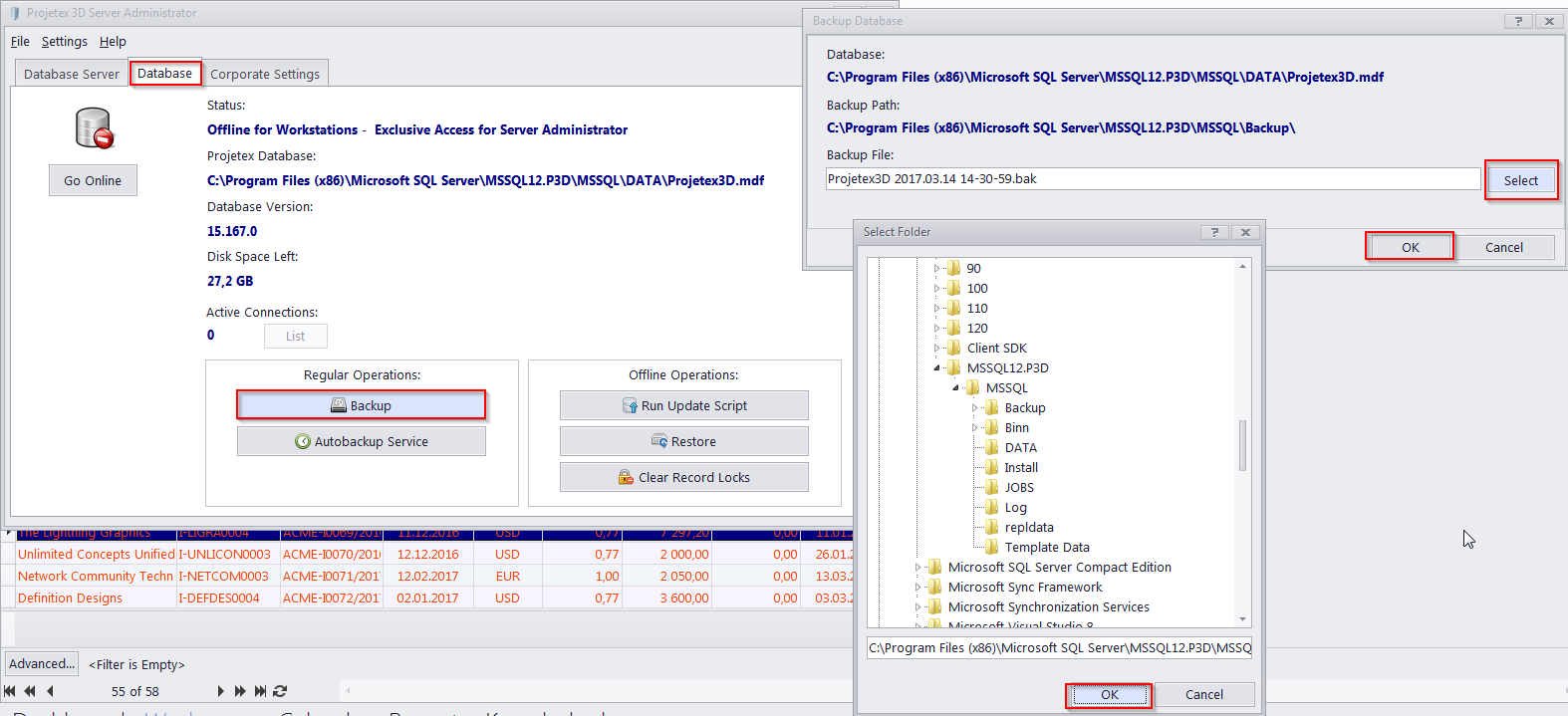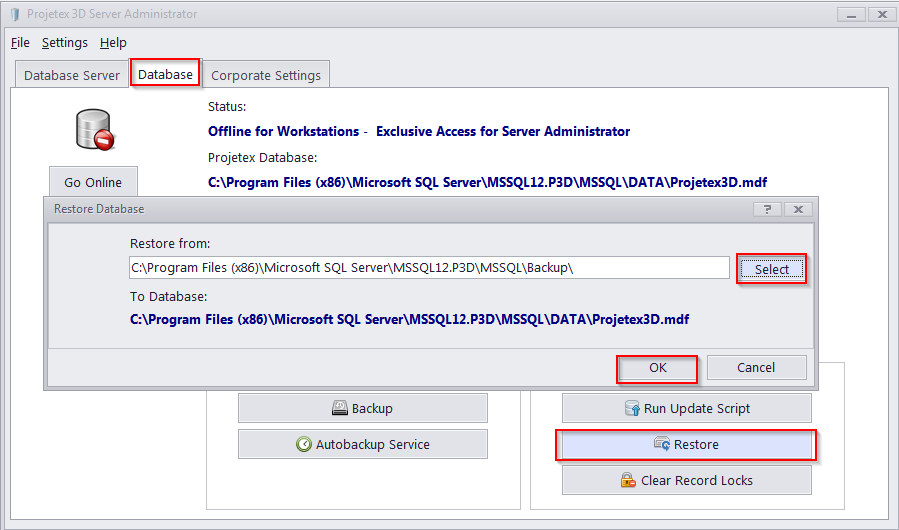|
How can I move my Projetex 3D to another PC?
Posted by Vitaliy Hutyk (AIT) on 14 March 2017 11:14 AM
|
|
|
First, please create a backup of your database on your current machine. You can create a backup file (.BAK) in the Server administrator program (Database tab > Backup)
Download the Projetex setup file and retrieve your license keys from your profile at http://clients.translation3000.com, then install Projetex on your new PC (select either the "Demo database" or "Empty database" option). Then, activate the program using your serial number. Move the database backup to the new machine and restore your database with it. To restore a database, please go to Projetex Server Administrator and click the "Database > Restore".
To use all your already created RTF Templates, CAT schemes and Local Custom Filter settings, please move them to the appropriate folders on your new computer: RTF Templates: CAT schemes: Local Custom Filter settings: Also, please move the "BusinessServer" folder to your new PC and specify a path to this folder in the Projetex Server Administrator > Corporate Settings tab > Folders > General tab. | |
|
|
Privacy Policy | Data Processing Agreement