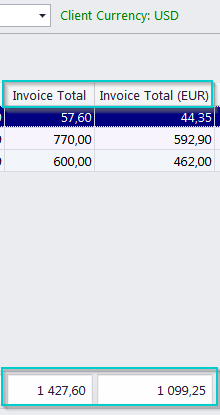Knowledgebase: Projetex
|
How to see the total value of all displayed invoices?
Posted by Vitaliy Hutyk (AIT) on 02 August 2017 03:58 PM
|
|
|
First, please make sure that the totals are enabled by rigoing to "User settings >> Appearance" and enabling "Calculate totals in footer". Then, click the asterisk symbol in the uppper-left corner of the table and check "Invoice Total (EUR)" The parentheses will always contain the code of your base currency.
You will see the total of all entries in the table at the bottom of the window. If some of the invoices are partially paid, you should also enable the "Balance Due (EUR)" column. Invoice totals in the client's currency are only available when viewing one client at a time, i.e. in the "Invoices" tab of the client's window (note the different totals in the image below due to using different currencies):
| |
|
|
Comments (0)
© AIT Translation Management Solutions, . Awesome Software Tools for Translators and Translation Agencies.
Privacy Policy | Data Processing Agreement
Privacy Policy | Data Processing Agreement