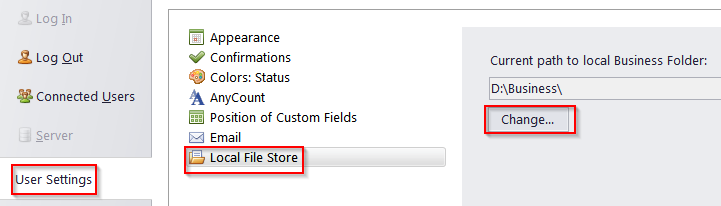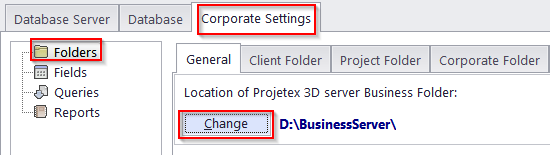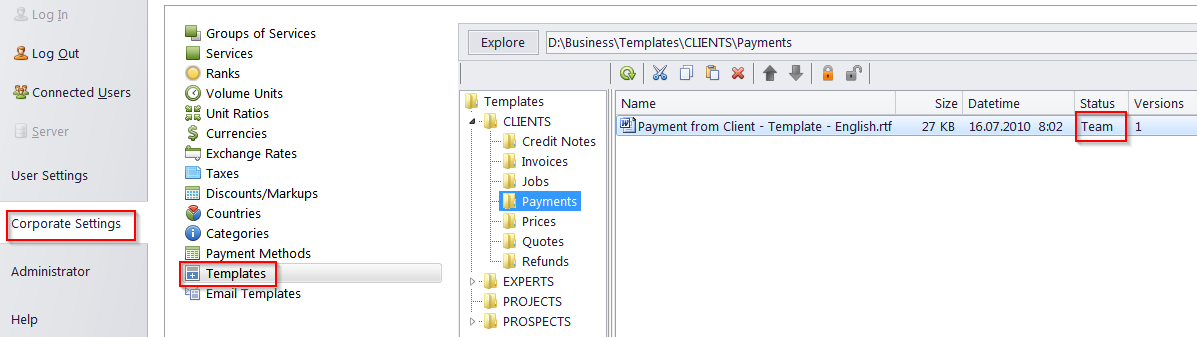Knowledgebase: Projetex
|
After upgrading, Projetex no longer sees my RTF templates. The Drop-down list is empty.
Posted by Vitaliy Hutyk (AIT) on 03 August 2017 03:09 PM
|
|
|
There are several places where your templates might be found: 1) On the Workstation side, please navigate to "User Settings > Local File Store" and make sure that the indicated location of the Business folder is identical to it's location in the previous version of Projetex.
2) On the server side, launch the Server Administrator, navigate to "Corporate settings >> Folders >> General" and likewise verify the location of the "BusinessServer" folder.
3) On your workstation, navigate to "Corporate Settings >> Templates" and make sure that all the templates you need have either "Local" or "Team" as their status. If they don't, select them and click the "download" button (green downward arrow).
| |
|
|
Comments (0)
© AIT Translation Management Solutions, . Awesome Software Tools for Translators and Translation Agencies.
Privacy Policy | Data Processing Agreement
Privacy Policy | Data Processing Agreement