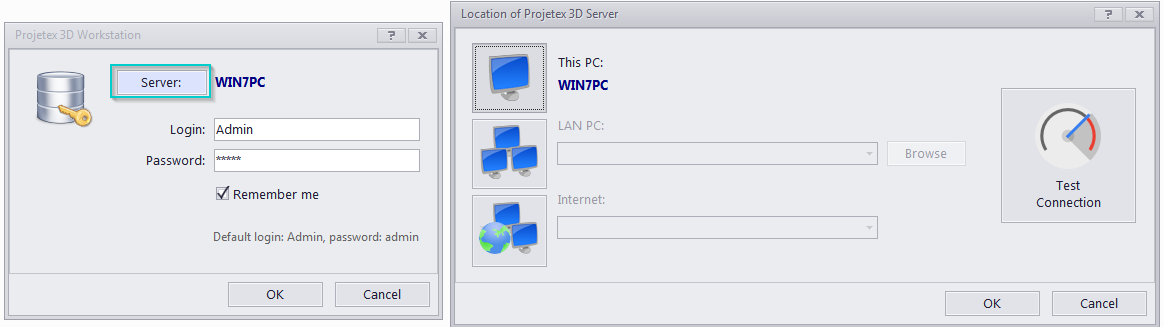Knowledgebase
|
How do I switch between several servers (each server is on a different machine)?
Posted by Vitaliy Hutyk (AIT) on 10 August 2017 03:10 PM
|
|
|
To switch a workstation from one license to another, please do the following: Please keep in mind that the current architecture of the program does not allow two different servers or databases to be installed on the same machine.
| |
|
|
Comments (0)
© AIT Translation Management Solutions, . Awesome Software Tools for Translators and Translation Agencies.
Privacy Policy | Data Processing Agreement
Privacy Policy | Data Processing Agreement