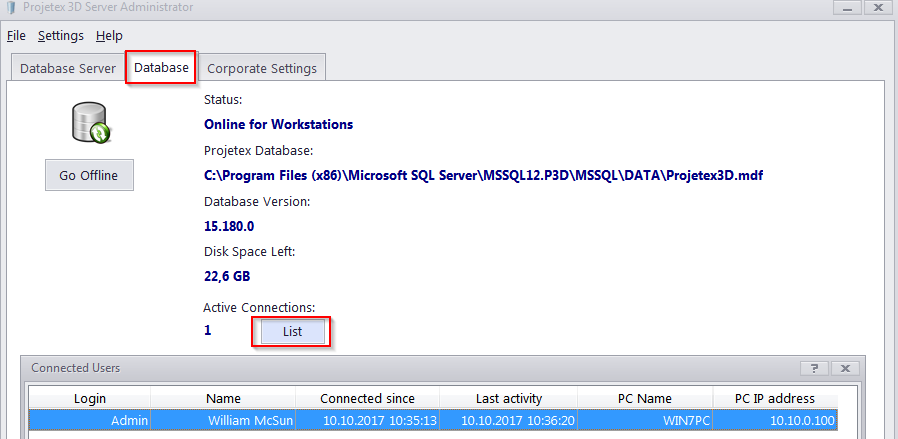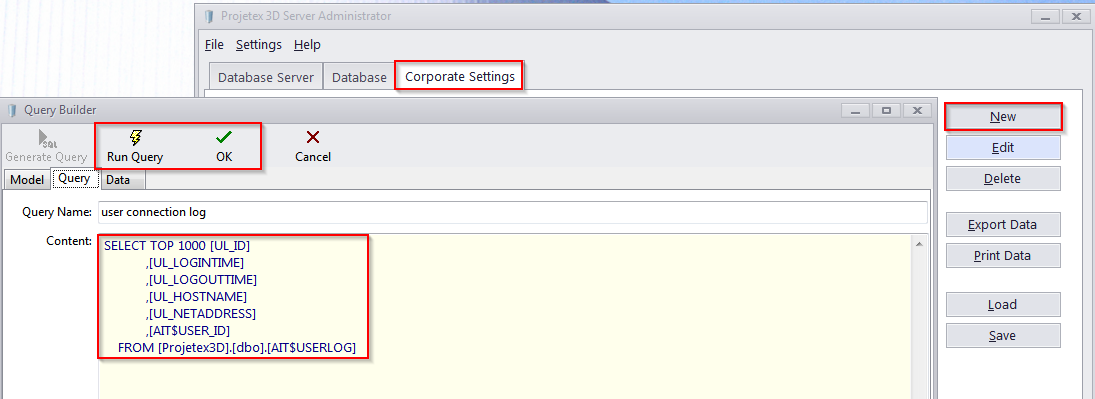Knowledgebase
|
How do I check which users are or were connected to my Projetex server?
Posted by Vitaliy Hutyk (AIT) on 10 October 2017 10:57 AM
|
|
|
To check the current connections, please open the Database tab of the System Administrator and click "List".
To check any past connections, please do the following. 1. Go to "System Administrator >> Corporate Settings >> Queries" and click "New". 2. Enter the following query into the Content field: SELECT TOP 1000 [UL_ID] 3. Click "Run query" to get the results, and/or click "OK" to save the query for later use. You can use the query later by selecting it and clicking "Export Data"
| |
|
|
Comments (0)
© AIT Translation Management Solutions, . Awesome Software Tools for Translators and Translation Agencies.
Privacy Policy | Data Processing Agreement
Privacy Policy | Data Processing Agreement