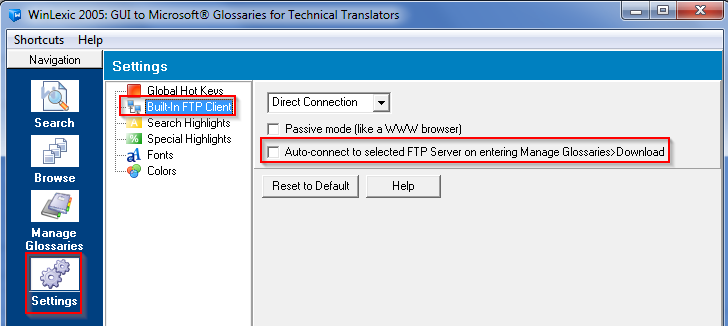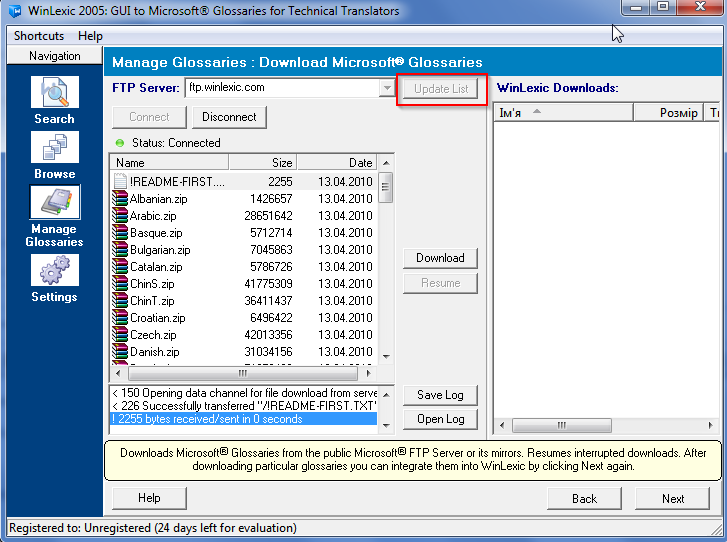Knowledgebase
|
Trying to connect to the glossary FTP results in error 421. How can I access the glossaries?
Posted by Vitaliy Hutyk (AIT) on 10 October 2017 04:11 PM
|
|
|
This means that you need to update the FTP server list. To do so, please do the following: 1. Go to "Settings >> Built-in FTP client" and make sure that the box "Auto-connect to selected FTP server" is disabled.
2. In "Manage Glossaries >> Download Glossaries", click "Update list", then "Connect".
| |
|
|
Comments (0)
© AIT Translation Management Solutions, . Awesome Software Tools for Translators and Translation Agencies.
Privacy Policy | Data Processing Agreement
Privacy Policy | Data Processing Agreement