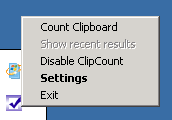Knowledgebase: Text Count Settings
|
How can I change the default Ctrl+C shortcut for sending to clipboard and counting?
Posted by - NA - on 27 February 2006 12:40 PM
|
|
|
Please right-click the ClipCount icon and select "Settings" to customize count shortcuts, specify the count units, set transparency and showing duration parameters for the results window, adjust count and general mode parameters.
| |
|
|
Comments (0)
© AIT Translation Management Solutions, . Awesome Software Tools for Translators and Translation Agencies.
Privacy Policy | Data Processing Agreement
Privacy Policy | Data Processing Agreement