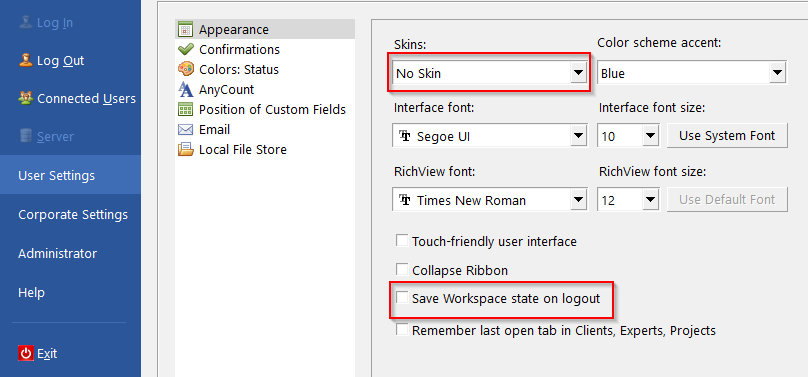Knowledgebase: Translation Office 3000
|
The program is somewhat slow when launching and opening new subwindows. How can I speed it up?
Posted by Vitaliy Hutyk (AIT) on 06 March 2018 05:51 PM
|
|
|
You can go to "User Settings > Appearance" and select the "No skin" option, so the program uses the default skin. Also, if you have a habit of closing the program with a lot of open sub-windows in it, you might want to disable the "Save Workspace state on logout" option to reduce the amount of data loaded on startup.
Please see this KB article as well for more tips: https://aithelp.com/Knowledgebase/Article/View/1151/0/to3000-is-slow-what-can-i-do-about-that | |
|
|
Comments (0)
© AIT Translation Management Solutions, . Awesome Software Tools for Translators and Translation Agencies.
Privacy Policy | Data Processing Agreement
Privacy Policy | Data Processing Agreement