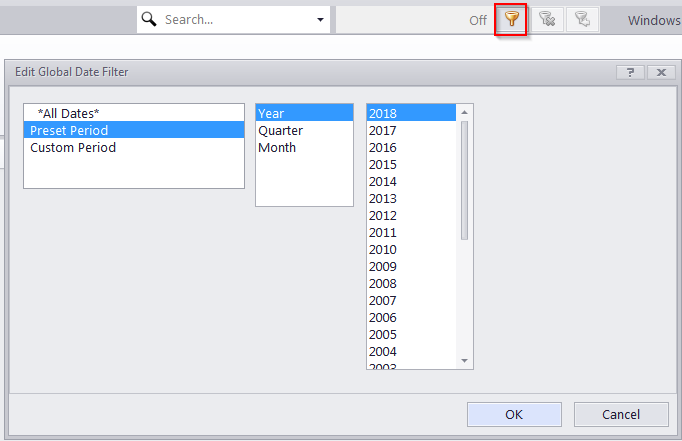Knowledgebase
|
How to set the time period that Static reports cover?
Posted by Vitaliy Hutyk (AIT) on 04 April 2018 05:05 PM
|
|
|
To set the period for Static reports with adjustable periods (indicated by "Date period" written in the upper left corner of the report), use the Global Date Filter in the upper right corner of the main window. The report will only display the data within the selected period.
| |
|
|
Comments (0)
© AIT Translation Management Solutions, . Awesome Software Tools for Translators and Translation Agencies.
Privacy Policy | Data Processing Agreement
Privacy Policy | Data Processing Agreement