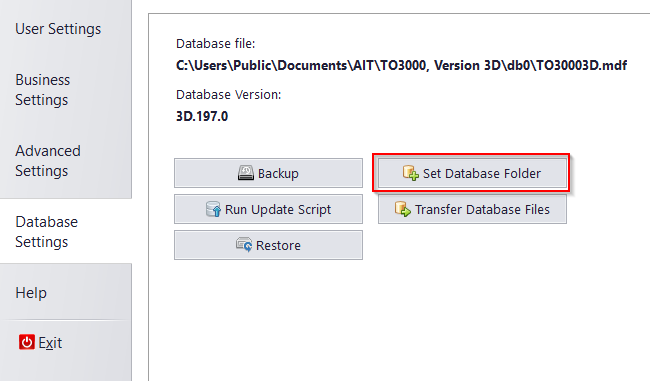Knowledgebase: Translation Office 3000
|
The program won't recognise the database, even though it is in the correct folder. What can I do?
Posted by Vitaliy Hutyk (AIT) on 06 August 2018 02:41 PM
|
|
|
Please try doing the following: 1. Rename your main Database folder (add a 0 the end of the name, for example).
4. If you see a prompt to update your database version, run the installer again (do not rename or otherwise alter the database folder) and select "do not install database". The program will automatically apply the required updates to the existing database. 5. Delete the folder with the Demo database (optional). | |
|
|
Comments (0)
© AIT Translation Management Solutions, . Awesome Software Tools for Translators and Translation Agencies.
Privacy Policy | Data Processing Agreement
Privacy Policy | Data Processing Agreement