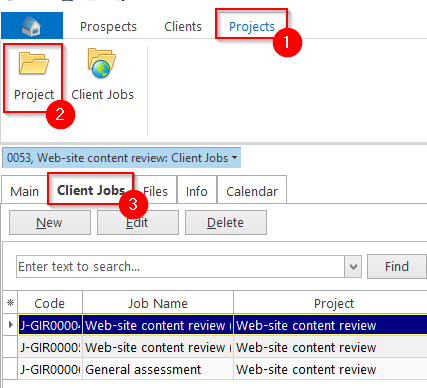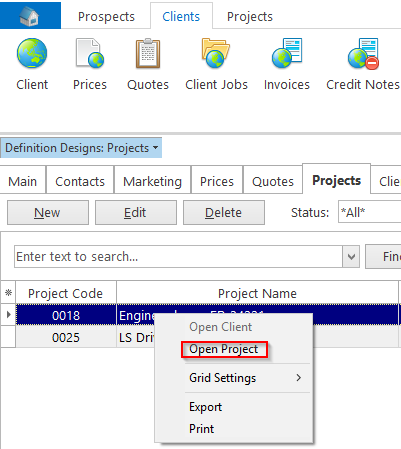Knowledgebase: Translation Office 3D/3D+
|
I have created a Project but don't know how to create a job.
Posted by Vitaliy Hutyk (AIT) on 22 March 2019 12:47 PM
|
|
|
New jobs are created from the "Projects" table, accessible from the Ribbon in the "Projects" tab.
You can also right-click the newly-created project in the Client table and select "Open Project".
| |
|
|
Comments (0)
© AIT Translation Management Solutions, . Awesome Software Tools for Translators and Translation Agencies.
Privacy Policy | Data Processing Agreement
Privacy Policy | Data Processing Agreement