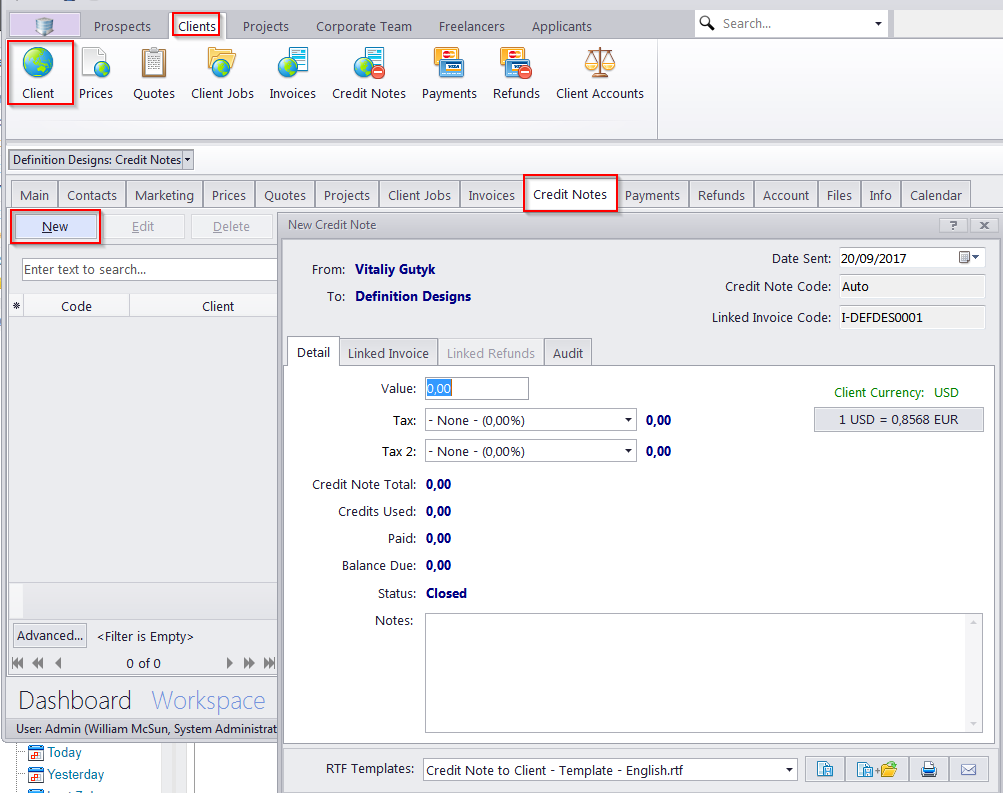|
Creating Credit notes.
Posted by Vitaliy Hutyk (AIT) on 16 July 2019 12:41 PM
|
|
|
To create credit notes in TO3000 3D, please do the following: 1. In the Projetex Workstation, go to Workspace>>Clients>>Client. 2. Select a client and move to the Credit Notes tab. 3. Click New and select the invoice to which the credit note will be linked (credit notes are always linked to an invoice). 4. Enter the value of the credit note, select up to two taxes which apply to it, and (optionally) some additional notes on it, such as the reason for its creation. 5. Click OK.
If you want to export a document based on the Credit note, use the 'RTF Templates' function visible in the Edit window for credit notes. TO3000 3D has a built-in default template for credit notes, and new ones can be created in the "Corporate Settings>>Templates" section of the Backstage view.
Please keep in mind that Credit notes are only available to holders of the Advanced edtion of TO3000 3D. | |
|
|
Privacy Policy | Data Processing Agreement