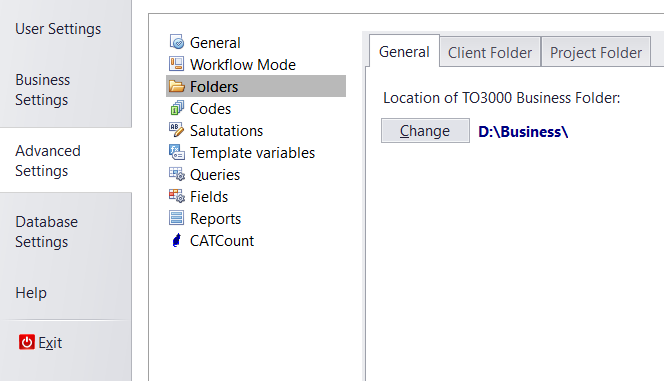Knowledgebase: Translation Office 3D/3D+
|
How can I move the Business folder in Translation Office 3000 3D?
Posted by Mykhailo Serhiievskyi (AIT) on 04 June 2017 10:26 PM
|
|
|
You can go to "Advanced Settings >> Folders >> General" and select the new location for the Business folder. Please keep in mind that this only creates the folder. You will need to move all the contents of the previous Business folder to the new location manually.
| |
|
|
Comments (0)
© AIT Translation Management Solutions, . Awesome Software Tools for Translators and Translation Agencies.
Privacy Policy | Data Processing Agreement
Privacy Policy | Data Processing Agreement