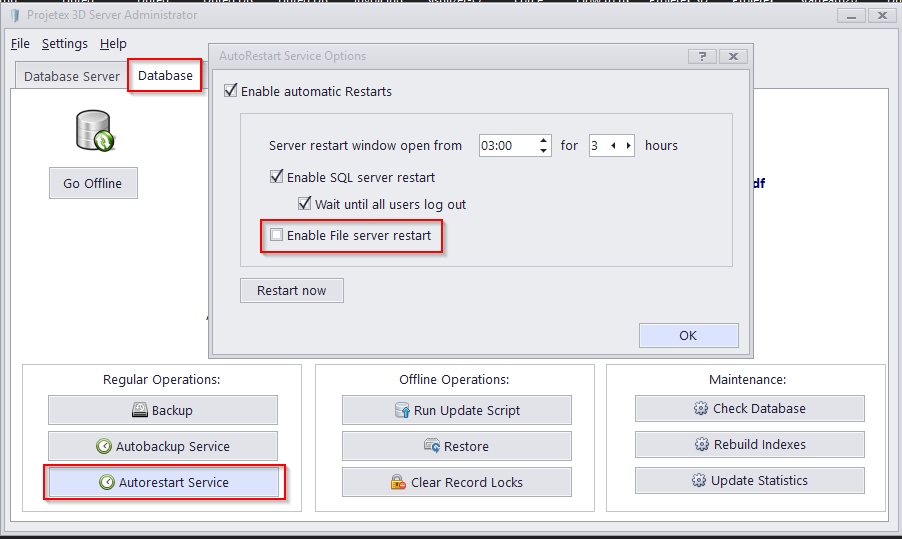Knowledgebase
|
When trying to manage work files, I get a "Connection to File Server is absent" or "Socket Error #10061"error. How do I fix it?
Posted by Vitaliy Hutyk (AIT) on 04 August 2017 11:54 AM
|
|
|
For Projetex 5D, see https://aithelp.com/Knowledgebase/Article/View/1410/0/socket-error--10061-in-projetex-5d-workstation For older versions: On the server machine, please go into "Task Manager >> Services" and make sure that the service "Projetex3DFileSrv" is both present and active. If the problem still persists, please try opening port 47111 in the firewall, on both the server and the workstation. If the problem reoccurs every day, please open the Server Admininstrator, go to "Database >> Autorestart service" and disable the option "Enable File server Restart", then activate Projetex3DFileSrv once more.
| |
|
|
Comments (0)
© AIT Translation Management Solutions, . Awesome Software Tools for Translators and Translation Agencies.
Privacy Policy | Data Processing Agreement
Privacy Policy | Data Processing Agreement