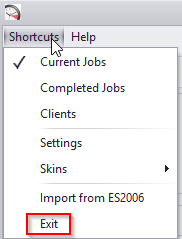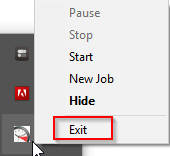Knowledgebase: ExactSpent
|
I can't uninstall ExactSpent even though the window is closed.
Posted by Vitaliy Hutyk (AIT) on 30 March 2018 03:38 PM
|
|
|
When the main window is closed, ExactSpent is still active in the background. To fully shut down the program, please right-click its icon in the System Tray and select Exit, or select "Shortcuts > Exit" in the main window.
| |
|
|
Comments (0)
© AIT Translation Management Solutions, . Awesome Software Tools for Translators and Translation Agencies.
Privacy Policy | Data Processing Agreement
Privacy Policy | Data Processing Agreement